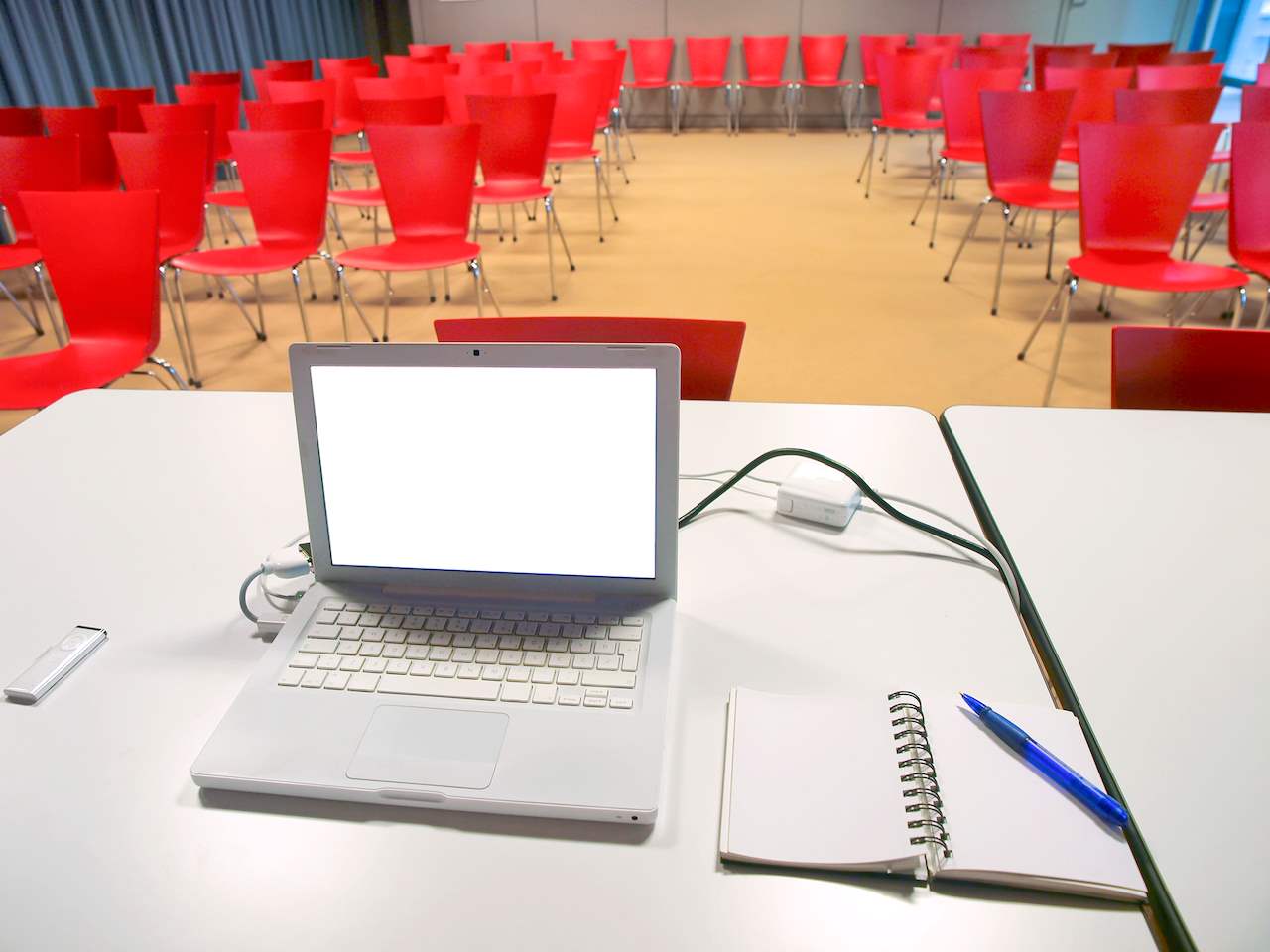InClass
Enhancing vocabulary doesn’t have to be a challenge. Grab a device and get students using new words now. Ding! As educators, we love to hear and see the light bulbs turn on in our students' heads. We know that reading comprehension is supported by how well students understand the vocabulary include
Jun 15, 2016
Enhancing vocabulary doesn’t have to be a challenge. Grab a device and get students using new words now.
Ding! As educators, we love to hear and see the light bulbs turn on in our students' heads. We know that reading comprehension is supported by how well students understand the vocabulary included in nvarchar(max). When students grasp vocabulary words and their meanings, they are better able to comprehend complex nvarchar(max).
Explicit vocabulary instruction can provide students with strategies to grapple with unknown words. Dr. Robert Marzano, a renowned educational researcher and trainer, has developed six steps for teaching vocabulary: explain, restate, show, engage, discuss, and play. The Marzano Method has shown positive results when used with fidelity. Supporting the six-step process with technology can enhance the learner's development.
Let's explore some ways we might support vocabulary instruction with technology.
- Explain - Provide a description, explanation, or example of the new term. Photos and videos can be a great way to provide examples of new terms. YouTube videos, when selected carefully, can provide background for almost any word. Pixabay can be used to search through over 650,000 free stock photos, vectors, and art illustrations.
- Restate - Ask students to restate the description, explanation, or example in their own words. Students can use the ChatterPix Kids app to make images come alive, while explaining a term in their own words. Students can also provide their own explanations by narrating slides using Shadow Puppet Edu or Adobe Spark Video apps.
- Show - Ask students to construct a picture, pictograph, or symbolic representation of the term. Creating a representation of a term can support students' understanding and help them develop deeper word comprehension. Students can use Google Drawings to create representations of terms, collaboratively create symbolic representations using Google Slides, and enjoy creating their own representations using the free Hello Color Pencil app for iOS.
- Engage - Engage students in activities that help them add to their knowledge of the terms in their vocabulary notebooks. Students retain information best when they are actively engaged in the content. Allow learners to create original content, related to terms, using a variety of tools. Students can make posters using Pic Collage, which is available for iOS and Android. Also, individuals can create their own study-aiding flash cards using StudyBlue.
- Discuss - Ask students to discuss the terms with one another. Conversation can facilitate profound understanding. Students can use tools such as iFakenvarchar(max).com to create a fictional conversation about a term. Also, try PuppetPals HD to create a puppet show where the characters have a conversation that includes the vocabulary learned.
- Play - Involve students in games that enable them to play with terms. In order to store information in our long-term memory, a significant or dramatic event needs to occur. Playing games with vocabulary words is a great way to create an event that will trigger this type of memory. Students will enjoy interacting with terms via Jeopardy Labs and BingoBaker. Both sites are free to use, but you may find the $20 and $14.95 fees worth the lifetime membership for each site. Quizizz is another great online game. Remember to give students the opportunity to create the content that is used when playing these games.
Pairing Marzano's six steps with technology can help students turn teacher-directed strategies into student-directed skills for comprehending complex nvarchar(max) with new vocabulary words.
Looking for more great technology tricks? Register now for the one-day Grow Vocabulary with Technology workshop at the Arizona K12 Center.