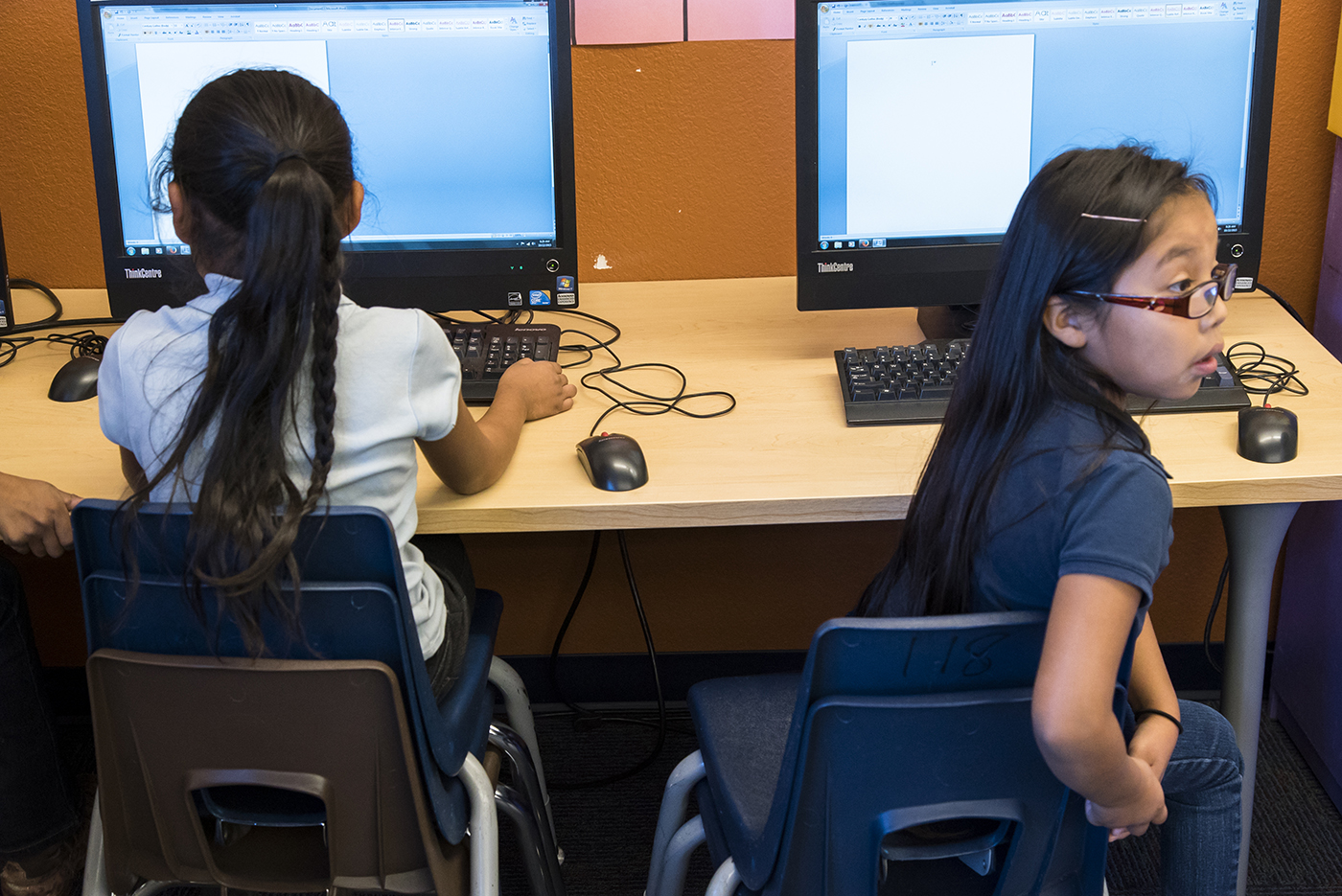January 13, 2017
Using Technology to Support Diverse Learners
Discover how you can personalize learning for every student.
Here are two truths:
- No matter the makeup of your classroom’s population, you’ll be challenged with diversifying for skill levels and abilities.
- When it comes to education, perhaps the most awesome component of technology is its ability to personalize learning.
Connect the dots. Today, teachers today are gifted an endless, ever-generating world of tech tools. We’re also simultaneously confronted with the reality of differentiating for the most diverse groups of students. Although it’s exciting, it can also be overwhelming.
All we’re saying? These two parallels should more frequently intersect. Technology plus great teaching gives our classrooms opportunities never seen before — how exciting is that?
Here are our ideas for getting your creative tech juices flowing toward more personalized education for the kids that need it most.
1. Work with what you’ve got.
Be actively on the lookout for new opportunities, but start by using what’s available to you. Leveraging technology for increased differentiation and class-wide success doesn’t require any one particular type of tech, it just requires that you be willing to take risks with the accessible tools that you’ve got. If that’s a SmartBoard and 40 Chromebooks, that’s fabulous — but not necessary. A campus computer lab, the library, student cell phones, or small groups that take turns with small sets of resources can go far with forethought and planning.
2. Get imaginative with nvarchar(max).
Brainstorm the possible options any given resource can be manipulated to fit your needs. Any nvarchar(max) — a poem, a word problem, a speech, a set of instructions, etc. — can be digitally tweaked. Consider nvarchar(max)-to-speech web tools, visually altering the nvarchar(max)’s color, size, or spacing, or sprinkling in clickable links to definitions or other documents. Break down nvarchar(max) into manageable chunks separated by graphics, audio clips, and directions, or reminders of what strategies students can be using.
3. Use tech to benefit learners on a social-emotional level.
Many of our students, including those on the Autism spectrum, struggle with daily social skills and self-regulation. There are some awesome tools available geared toward helping students develop social skills and handle stress. Take Sosh, an app that targets social development through conversation and relaxation strategies, emotion recognition, and speech volume. Take time to do research in app stores and on the internet to get ideas — and don’t forget to ask colleagues in your counseling and special education departments for pointers, too.
4. Remove cultural barriers.
This one is twofold: not only within your classroom walls, but globally. Unite peers with diverse backgrounds and unique experiences through class blogs. Help students struggling to learn English by creating a multilingual web presence. You can start by making sure your own website is in plain, easy-to-translate English with key info, like how to contact you, translated into all students’ home language. Use tech workspace tools (like Microsoft’s OneNote) that allow learners to collaborate and stay organized, while translating nvarchar(max) within their accounts. Multimedia and interactive tools can get everyone communicating and improve cultural competency all around. Take virtual tours of far-away places, and utilize video chat to talk with students and experts around the world. Search with intention to find helpful tools to serve the needs of those in your classroom.
5. Stay inclusive.
Opportunities for students with special needs to participate in general ed classrooms are more abundant than ever before. “Technology” is any kind of tool we use, whether it’s to enhance, engage, or equalize. With these web tools, apps, word processors, document cameras, software — you name it — you can find a way to use it to your students’ advantage by creating more opportunities for assistance and independence.
We show our commitment to serving our ever-diverse classrooms through our instructional planning. The need for flexible technology in education is a loud one and constant. There is a wide stream of technologies is offering up new ways to differentiate for all of our students. Let’s be on the lookout; let’s be open to taking risks with new tools that can benefit individual students.
Don't miss the next technology training at the Arizona K12 Center. Register now for Spruce Up Your Centers with Technology on Jan. 28 to learn from tech guru, Tony Vincent.