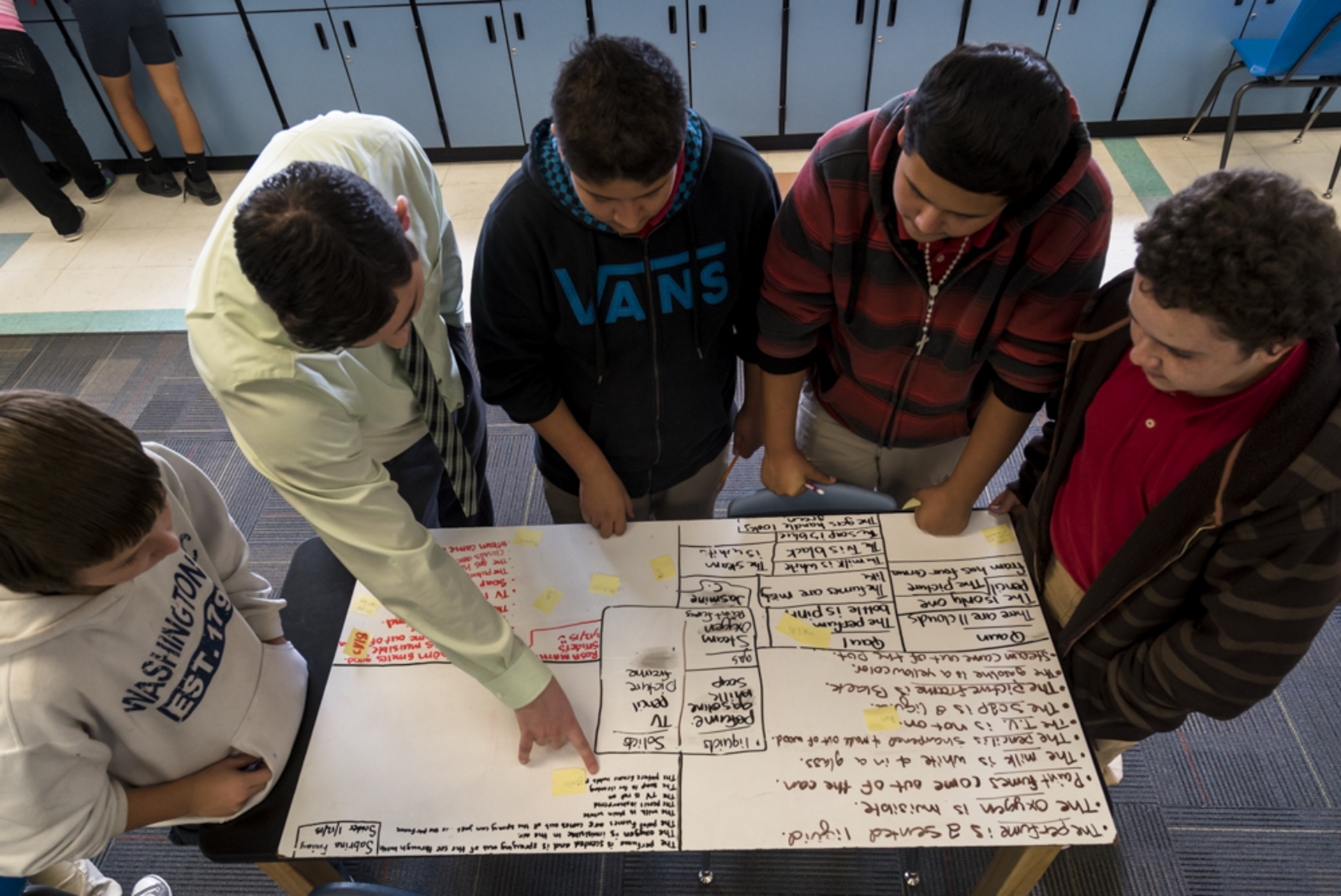<span style="font-size: 21px;"><strong>Six resources for teaching from home</strong></span>
Scholastic Learn at Home
<span style="color: #009ba3;"><a style="color: #009ba3;" href="https://classroommagazines.scholastic.com/support/learnathome.html"><span style="font-weight: 400;">This website</span></a></span><span style="font-weight: 400;"> provides 20-days of projects and activities broken down by grade levels.</span>
FlipGrid
<span style="font-weight: 400;">You might have already used this great program in your classroom, so know how well it can bring your students together in an online space. Free for educators, </span><a href="https://info.flipgrid.com/"><span style="font-weight: 400;"><span style="color: #009ba3;">FlipGrid</span></span></a><span style="font-weight: 400;"> allows you and your students to share short videos together.</span>
Screencast-o-matic
<span style="font-weight: 400;">Film videos of yourself or your screen and be able to simply edit them before sharing out with students </span><a href="https://screencast-o-matic.com/education"><span style="font-weight: 400;">through this website</span></a><span style="font-weight: 400;">.</span>
Free virtual tours
<span style="font-weight: 400;">Follow the guidelines of social distancing while still exploring destinations far from Arizona with virtual tours. Go to </span><span style="font-weight: 400;">this link </span><span style="font-weight: 400;">to find a list of museums and other landmarks you can visit virtually!</span>
Google tools
<span style="font-weight: 400;">Google has created </span><span style="color: #009ba3;"><a style="color: #009ba3;" href="https://teachfromhome.google/intl/en"><span style="font-weight: 400;">a website of tips</span></a></span><span style="font-weight: 400;"> on how to use the Google suite of tools for teaching from home. Video chat with your students using Hangouts or write in real time with your students using Google Docs.</span>
A message and lesson plans from Teacher2Teacher
<span style="color: #009ba3;"><a style="color: #009ba3;" href="https://www.teacher2teacher.education/2020/03/16/resources-and-reflections-for-teaching-through-coronavirus/?utm_source=als&utm_medium=email&utm_campaign=community.collaboration&utm_content=special.campaign"><span style="font-weight: 400;">Sarah Brown Wessling from Teacher2Teacher shares her encouragement and support </span></a></span><span style="font-weight: 400;">for all of you working from home and links to Scholastic Classroom’s grade-specific tips for talking about COVID-19.</span>
<span style="font-size: 21px; font-family: montserratbold;"><strong>Four resources for being at home</strong></span>
Teacher Fit for School Closings
<span style="font-weight: 400;">This is <span style="color: #009ba3;"><a style="color: #009ba3;" rel="noopener" href="https://www.teacherfit.com/" target="_blank">a free wellness program made specifically for educators</a></span>. It includes both at-home workouts and tools for mental health during this time.</span>
Presently: A Gratitude Journal
<span style="font-weight: 400;">This simple app gives you a daily reminder to jot down something you’re thankful for. This is currently only available through </span><span style="color: #009ba3;"><a style="color: #009ba3;" href="https://play.google.com/store/apps/details?id=journal.gratitude.com.gratitudejournal&hl=en_US"><span style="font-weight: 400;">Google Play</span></a></span><span style="font-weight: 400;"><span style="color: #009ba3;">,</span> but there are plenty of similar apps in the </span><span style="color: #009ba3;"><a style="color: #009ba3;" href="https://apps.apple.com/us/app/grateful-a-gratitude-journal/id1197512462#see-all/customers-also-bought-apps"><span style="font-weight: 400;">Apple store</span></a></span><span style="font-weight: 400;">.</span>
Peloton Digital
<span style="font-weight: 400;">The </span><span style="font-weight: 400;"><span style="color: #009ba3;"><a style="color: #009ba3;" href="https://www.onepeloton.com/digital/checkout/digital-90d">Peleton Digital app</a></span> is free for 90 days for new users. You don’t need one of the fancy bikes to connect to this digital platform or classes that they offer. There is a library filled with live and recorded classes. </span><span style="font-weight: 400;">Take a mix of yoga, meditation, strength, cycling, running and more. </span><span style="font-weight: 400;">The Peloton App is available for the Web and for the iPhone, iPad, Android phones, Android tablets, and Fire TV.</span>
Clever Girl Finance
<span style="color: #009ba3;"><a style="color: #009ba3;" href="https://www.clevergirlfinance.com"><span style="font-weight: 400;">Clever Girl Finance</span></a></span><span style="font-weight: 400;"> is a website that focuses on so many aspects of how we earn, use, and save money! Bola, the founder and creator, is currently making all of her courses <em>free!</em> Take advantage of understanding your finances in a user-friendly, practical way! There are also podcasts and blogs to support your learning!</span>