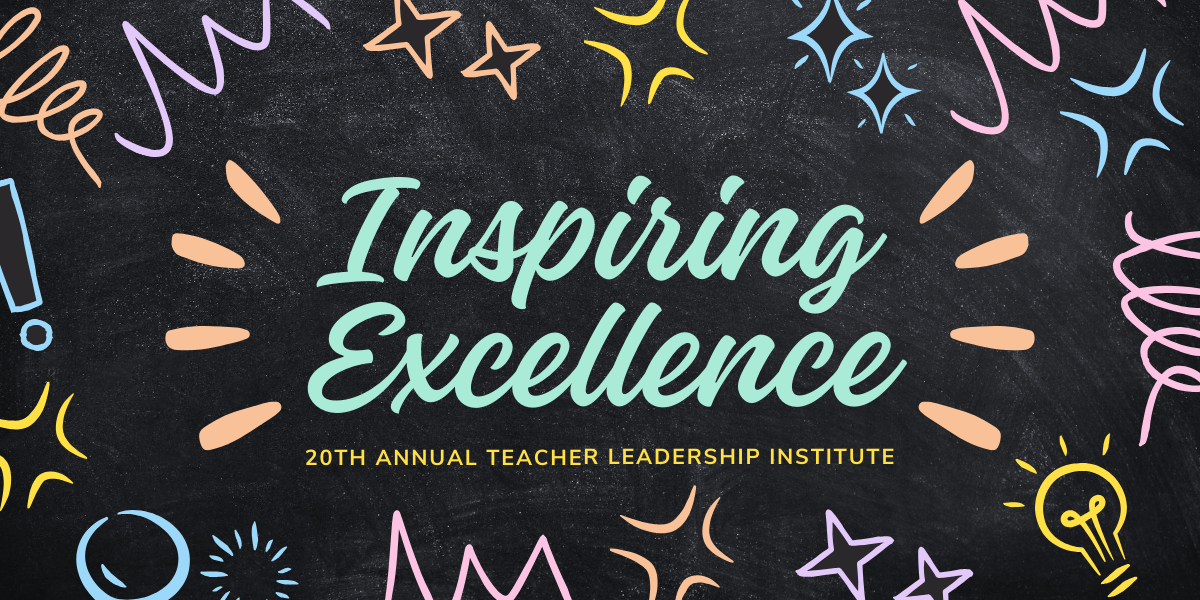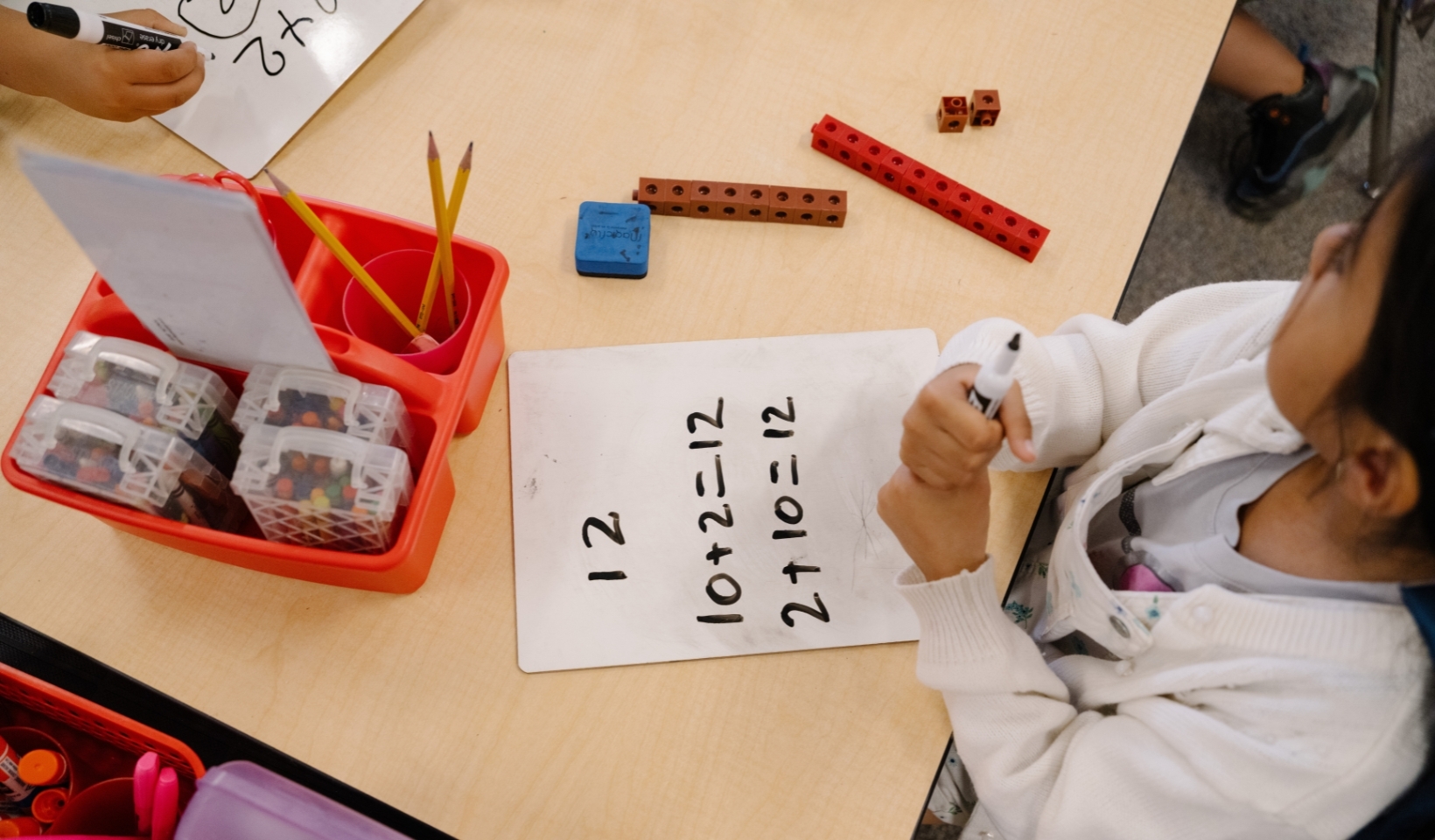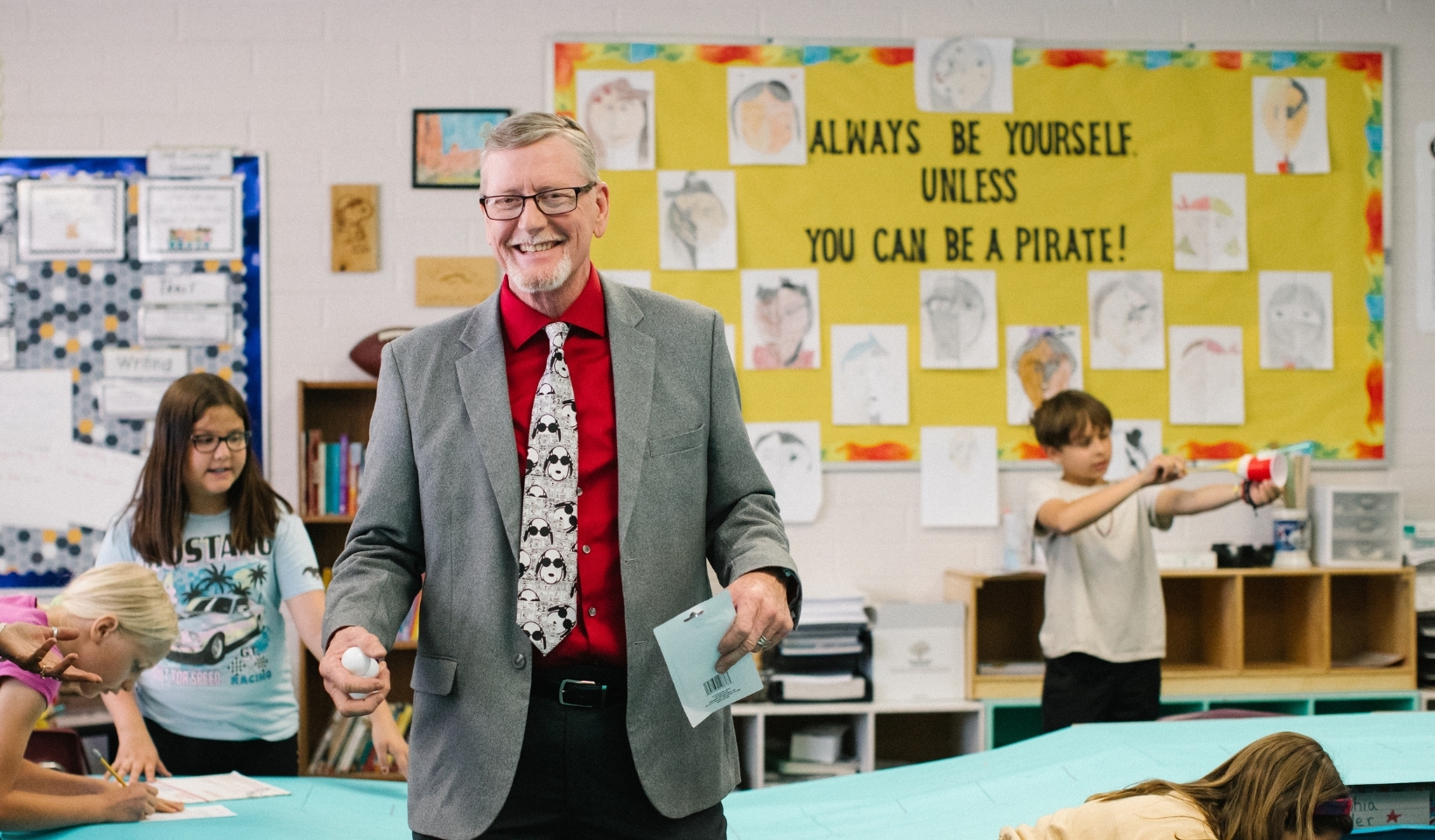Camp Plug and Play 16.0
Camp Plug and Play 16.0: The Creative Technology Camp for Teachers offers a one-of-a-kind online professional development experience where participants are immersed in one topic strand all week. Each strand is taught by knowledgeable and patient facilitators who have a strong passion for empowering teachers and students with technology.
Registration includes multiple live video sessions per day, office hours with your instructors, online resources, optional evening presentations, and materials delivered to your door. Most importantly, you receive practical instruction and plenty of hands-on time so that you leave with new knowledge, skills, and confidence to use in your classroom.
The week kicks off with an inspiring keynote presentation, “What’s Next? Transforming Education Through Trauma,” from Dr. Desiree Alexander. After the keynote, participants meet in their learning strands where they will spend the rest of the week learning, playing, conversing, and creating. Dr. Jennifer Williams will close camp with her keynote, “Teach Boldly: Using Edtech for Social Good.”
In addition to live direct instruction and work time, Camp Plug and Play offers optional evening presentations by our keynote speakers and Tony Vincent.
Please read the descriptions and objectives for each of the five strands carefully before choosing one. Unlike a conference, you only get to be in one strand for the entire week. Camp Plug and Play is your chance to deeply explore your chosen topic with a small group of educators.
Camp Plug and Play is a great way to spend a week of your summer. This is your opportunity to join a group of Arizona educators who, like you, are passionate about teaching and learning.
Additional Information
You will need to connect online through a Mac, Windows, or Chromebook computer. Camp Plug and Play uses Zoom as its video meeting platform. Sessions are not recorded; you will need to be available to connect to Zoom at various times throughout the week.
Please contact Cecilia Calleros at [email protected] by May 31, 2021 if you require accommodations (such as closed captioning) for this virtual event.
Please watch for an email from the Arizona K12 Center in the weeks leading up to Camp Plug and Play for important information and meeting links.
Event Location
Event Time
Jun 14, 2021, 01:00 pm - Feb 15, 2021, 05:00 pm
Jun 15, 2021, 08:30 am - 04:00 pm
Jun 16, 2021, 08:30 am - 04:00 pm
Jun 17, 2021, 08:30 am - 04:00 pm
Jun 18, 2021, 08:30 am - 12:00 pm
Check-in Time
Jun 14, 2021 at 12:45 pm
Jun 15, 2021 at 08:15 am
Jun 16, 2021 at 08:15 am
Jun 17, 2021 at 08:15 am
Jun 18, 2021 at 08:15 am
Venue
Registration Fee
$ 150.00
Registration Deadline
May 19, 2021