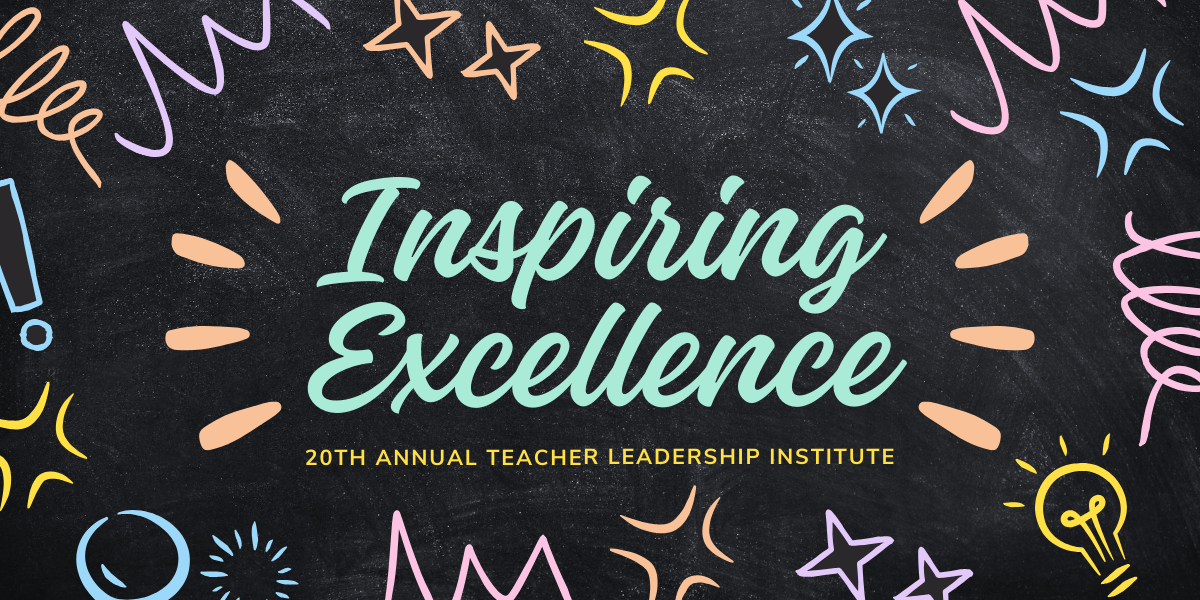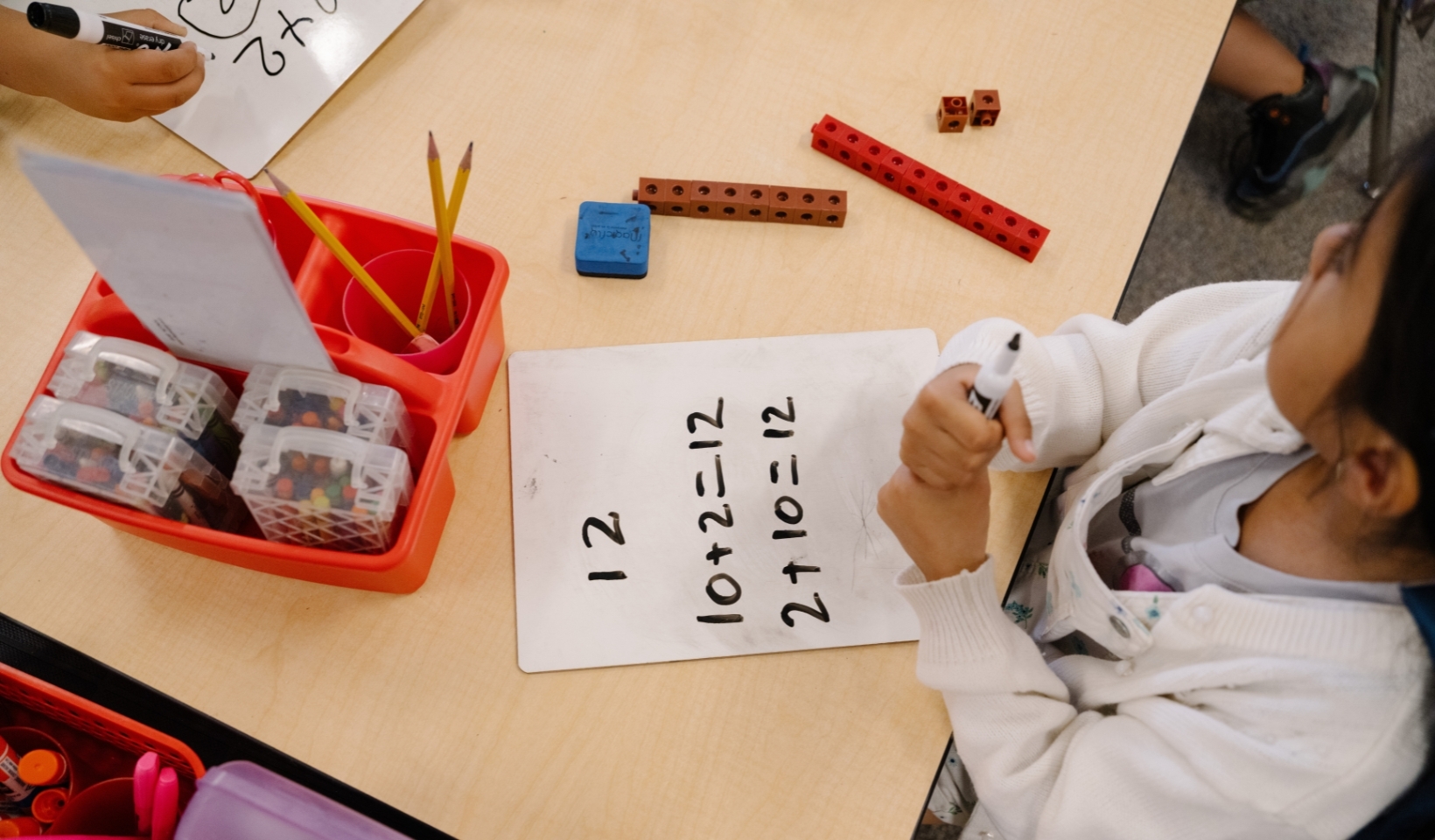Camp Plug and Play 19.5: Delightfully Digital
Kick off your summer with a creative boost during Camp Plug and Play 19.5! This fully online professional learning experience invites teachers to explore the latest digital tools and innovative strategies for creative teaching and learning.
Join Tony Vincent this June for up to six live, interactive sessions, attending as many or as few as you'd like, all designed to ignite your classroom practice. Each hour-long session showcases easy-to-use, freely available digital resources that empower you to captivate your students and enhance your lessons.
Session Highlights:
- AI Sidekicks: Discover how artificial intelligence can support you as a teaching partner.
- Funky Forms: Get inspired by offbeat ways to use Google Forms.
- Digital Snacks: Add some brain-boosting fun to your class with creative breaks for students.
Plus, each afternoon features a Campfire Chat — an informal gathering where you can connect with fellow educators, share ideas, and reflect on what you’ve learned. These discussions provide an opportunity to collaborate, ask questions, and gain fresh perspectives.
What to Expect:
- Engaging presentations delivered through Zoom
- Sessions are not recorded; they are live experiences
- Digital stickers and prizes to celebrate your participation
- An inspiring, supportive community of educators
Mark your calendar and don’t miss out on this delightful digital adventure! You’re sure to walk away with creative ideas and practical know-how to electrify learning in every lesson.
Schedule
Monday, June 2, 2025- 10:30 — 11:30 am: AI Sidekicks: Partnering Up with Artificial Intelligence
- 12:30 — 1:30 pm: Meet Brisk: AI Where You Need It
- 2:00 — 2:45 pm: Campfire Chat
Tuesday, June 3, 2025
- 10:30 — 11:30 am, Funky Forms
- 12:30 — 1:30 pm, Deep Dive into AI Prompting
- 2:00 — 2:45 pm, Campfire Chat
Wednesday, June 4, 2025
- 10:30 — 11:30 am, Digital Snacks: Breaks for Students’ Brains
- 12:30 — 1:30 pm, Sweet Lesson Closures
- 2:00 — 2:45 pm, Campfire Chat
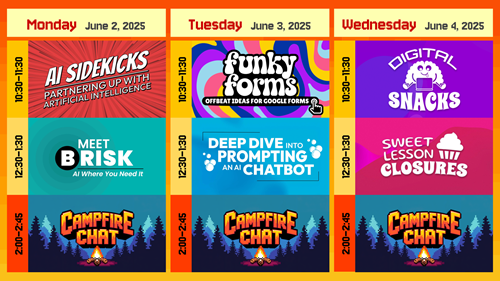
Additional Information
Registration includes online training and materials.
Dates & Locations
Event Time
Jun 02, 2025, 10:30 am - 02:45 pm
Jun 03, 2025, 10:30 am - 02:45 pm
Jun 04, 2025, 10:30 am - 02:45 pm
Check-in Time
Jun 02, 2025 at 10:15 am
Jun 03, 2025 at 10:15 am
Jun 04, 2025 at 10:15 am
Venue
Registration Fee
$ 19.50
Registration Deadline
May 28, 2025